CZT Views
In addition to the CZT Editor, the CZT editor plug-in provides a set of views.
-
Z Character Map
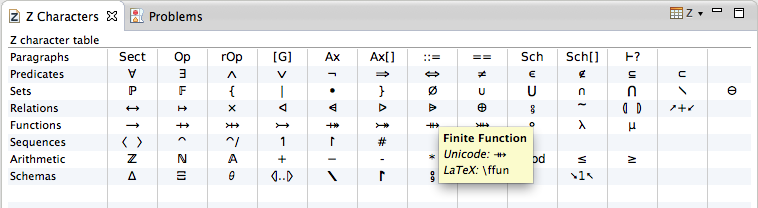
This view provides users a palette of Unicode characters, including Z-specific characters, useful for writing Z specifications, particularly Using Unicode markup.
Users can insert a Z character or construct into the active editor by clicking on a character in the panel.
The actual text inserted follow the logic below:
- If the active editor is not a CZT Editor, the description of the selected Z character is inserted in the editor.
- If the specification is in LaTeX markup (the name of the specification file has the extension *.tex), then the actual text inserted in the active editor is the LaTeX representation of the selected Z character.
- If the specification is in Unicode markup (the name of the specification file has the extension of either *.utf8 or *.utf16), then the Unicode representation of the selected Z character is inserted into the active editor.
-
Z Conversion
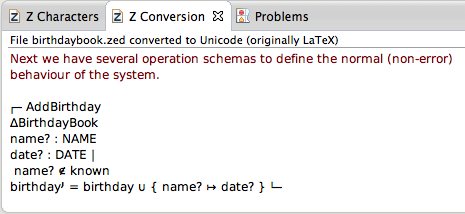
This view is used to receive the contents converted from the specification in the editor. It also supports syntax colouring using the same rule as the editor.
-
Outline
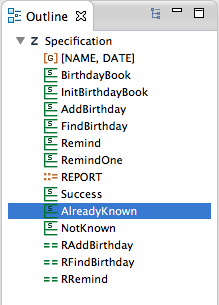
The view provides the overview of the Z specification in the active CZT editor. If enabled, the selection in the editor can synchronize with the selection in the Outline view.