CZT ZSideKick plugin for jEdit
The ZSideKick plugin is an extension of the SideKick plugin that allows specifications written in Z notation or its extensions to be parsed and typechecked automatically.
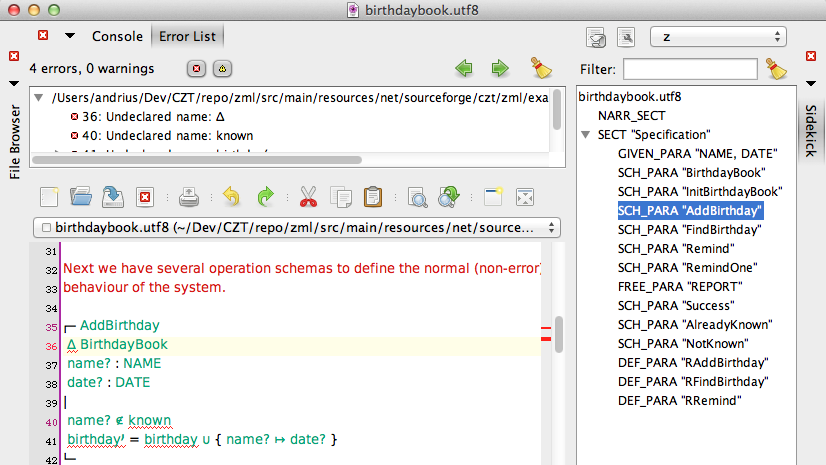
Usage
Any errors found are reported to the ErrorList plugin, which means that they are displayed in the ErrorList plugin window and highlighted in the text area. Also supported are the selection of well formed formulae and actions based on this selection like jumping to the definition of a referencing name.
The ZSideKick plugin shares its view with other SideKick plugins through the SideKick Structure Browser. It is most convenient to dock the Structure Browser on the left or right. In the Structure Browser, a tree view for the sections and paragraphs of a specification is shown. A mouse click on one of the nodes in the tree will highlight the line in the jEdit buffer where that item begins. Shift-click on a node will select that node in the buffer. The tree will also follow the cursor in the buffer, that is, the selected node in the tree will change depending on the cursor position.
The parser used for a particular buffer depends on the mode. By default the following mode associations are set:
- z - Unicode Z parser
- oz - Unicode Object-Z parser
- circus - Unicode Circus parser
- zeves - Unicode Z/EVES parser
- zlatex - LaTeX Z parser
- ozlatex - LaTeX Object-Z parser
- circuslatex - LaTeX Circus parser
- zeveslatex - LaTeX Z/EVES parser
These associations can be customised in the SideKick options dialog. It is also possible to associate files or file endings to particular modes by modifying the jEdit catalog file. See the jEdit documentation on how to install edit modes and other information.